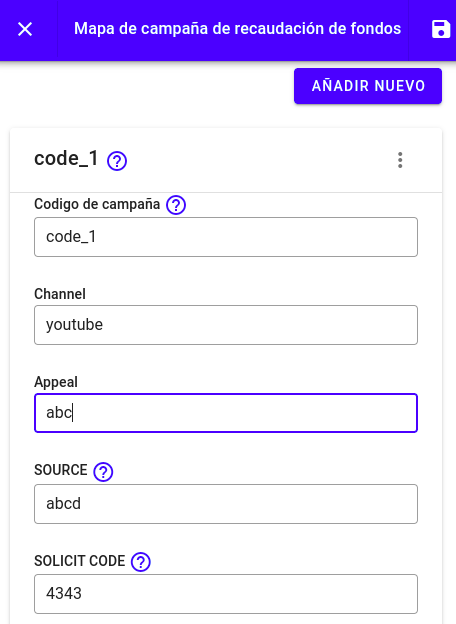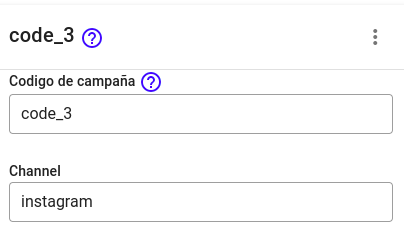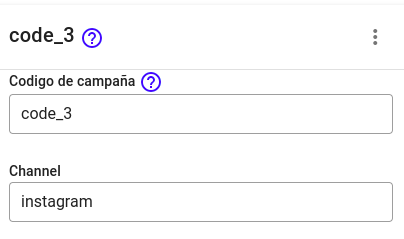The campaign map is a control system that afrus offers for you to make use of the UTM.
It is a way of measuring your traffic metrics that can be complex to measure in other ways.
So it is mostly used by large organizations that contain many different campaigns to know where each lead is coming from. It allows you to create your own control or tracking system managing the UTM of the different systems by which the web pages are published.
How active?
In the following step by step we will show you how to configure it.
1. We go to the <Campaign> section in the left side menu.
2. We press the icon of the three points located in the upper right corner of our campaign and press the option <Fundraising campaign map>.
%203.03.51%20p.%C2%A0m..png)
%203.04.00%20p.%C2%A0m..png)
3. And we display the following window, we press <Campaign code> to display the following fields. Initially we only display the fields: campaign code, channel and appeal, since they are universal fields.
%203.10.02%20p.%C2%A0m..png)
4. Initially we only display the campaign code, channel and appeal fields, since they are universal fields.
| campaign code | We can place any identifier for a specific campaign. |
| Channel | Label to know which channel it comes from. |
| Appeal | Specific code to identify where they come from. |
5. You can add as many fields as you want. So you can track other sources or channels:
Example:
6. To save your changes, click the top right icon.
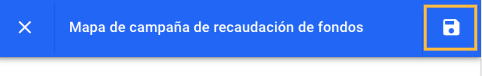
How do I view the campaign map report?
The data captured by each of them can be viewed within the details of the campaigns in the “Fundraising campaign map” section located at the bottom of the window.
1. Click on the name of the campaign.
%203.34.49%20p.%C2%A0m..png)
2. When opening the campaign dashboard, go to the bottom of the page, until you see the <Fundraising campaign map> field
%203.54.08%20p.%C2%A0m..png)
NOTE: These elements are free, there are no mandatory fields and their use will depend on each organization depending on their needs and depending on the information they wish to send to the database.
%203.00.54%20p.%C2%A0m..png)