To obtain the export file of your donations you must follow the following steps:
1. Go to the section you want to get your reports from:
2. Then, you must select the date filter of the transactions you want to see. Remember that you have 8 default options:
- 1W: 1 week to current date
- 4W: 4 weeks to current date
- 1Y: One year to current date
- MTD: Current month until the current day.
- QTD: Last quarter
- YTD: The current year to the current day.
- ALL: Everything from day 1 you started receiving donations
- CUSTOM: Specific date of time. must be selected FROM and TO.
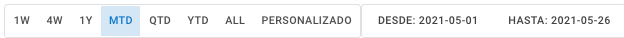
3. Then click the blue EXPORT button:

4. Next, select the type of file for your download and then click the EXPORT button to start the download process:


5. Then go to the DOWNLOADS section, to finish the process, when you see the file in the list, click on the arrow to determine where on your desktop you want the file:
