Data is a subsection of profile settings, which will allow you to Manage the data that you have collected in AFRUS as a result of your fundraising exercise.
With the intention of complying with regulation and ensuring that customers have primary control over their data, we have added some quick tools to help export and delete their data from AFRUS.
In this section you will have the functionality to Export all your data. This will generate a file with a copy of all the data associated with your account. (Transactions, Subscriptions, People, Campaigns)
How can I Export my general data?
1. Enter the menu and select the subsection "Profile settings":
2. Then, enter the Data subsection:

3. If you want to export all the data related to your account, click on "Export my Data":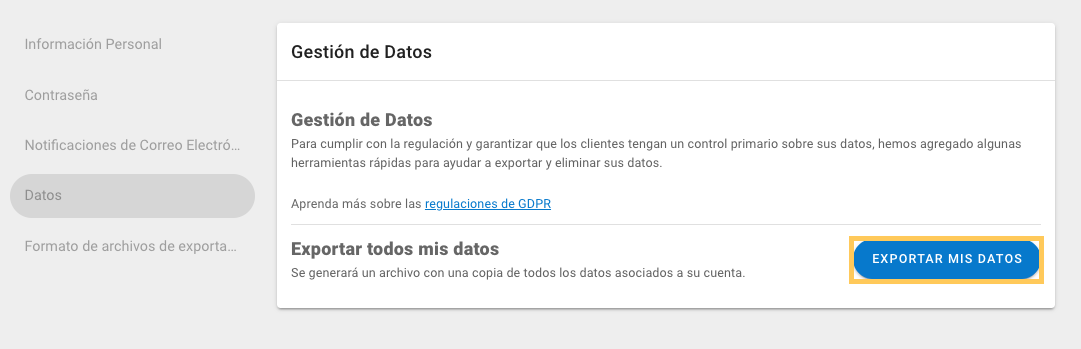
4. Your Data will be processed in the Downloads section and will be ready to be exported to your desktop:

