AFRUS allows you to have a report on each of your campaigns, you will be able to obtain the behavior metrics depending on a selected time filter.
1. What Kind of Metrics can I see:
| Lead Conversions | Any registration made using an AFRUS form |
| One-off donations | All approved one-time donations |
| Recurring Donations | All old recurring donations successfully cashed |
| Charges made | The accumulated amount of the collections of the recurrences |
| New subscriptions | New recurring donors |
| Cumulative total | Accumulated amount of your one-time and recurring donations |
| Abandoned Donors | Warm leads, with the intention of donating without completing the donation process. |
| Form performance | Conversion comparison for each form that is part of the campaign. |
| Latest Conversions | List of last donors of your campaign |
Remember that the result varies depending on the date filter is chosen:
2. The metric boxes show you in numerical figures the result of your campaign collection:

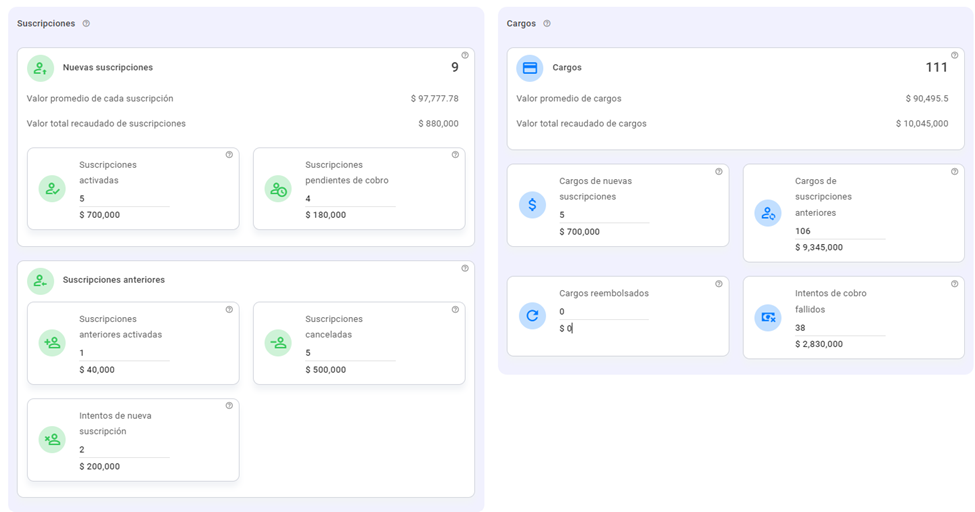
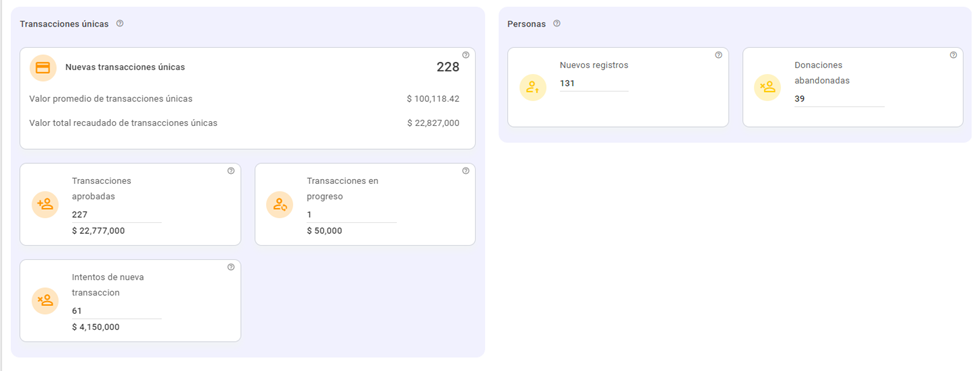
3. En esta sección se describe el resumen de datos por formulario en afrus. Puedes ver las transacciones de cada uno de ellos filtrada por el la fecha en que elijas en la parte superior.
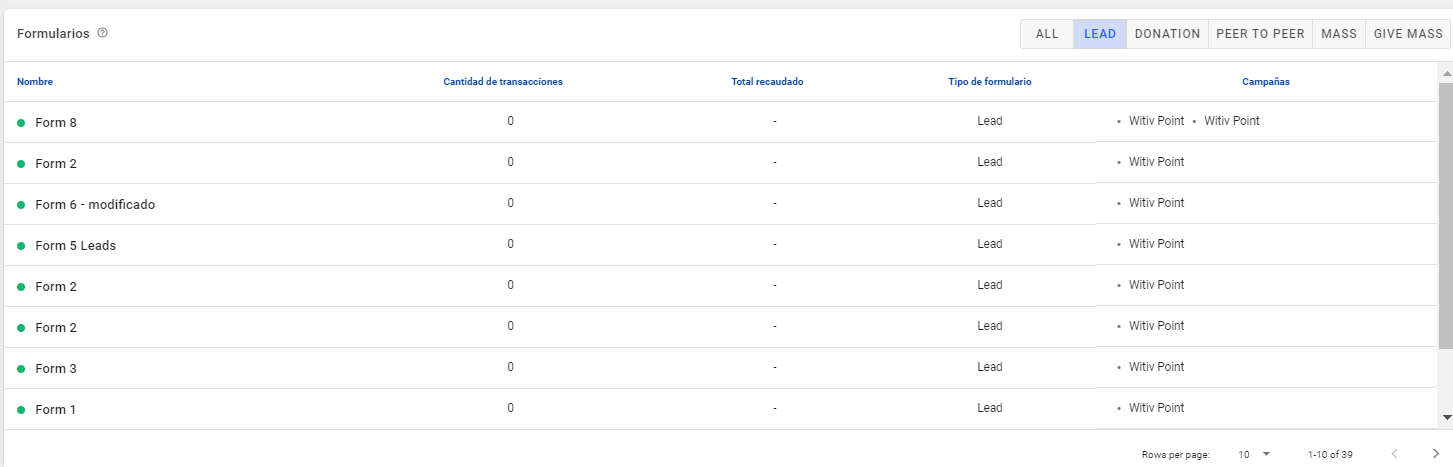
4. You can also export donor list files (last conversions) or abandoned donors of your campaign by clicking the blue EXPORT button:



5. Then, you must select the file of your download and click on EXPORT:
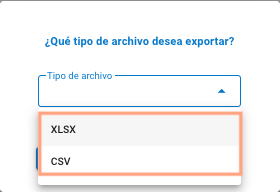

6. Finally, go to the DOWNLOADS section to download the file to your desktop.
