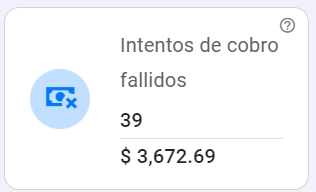On the second scroll, you will find the measurement boxes.
These will show you all the interactions, donations and collections received in the period of time you have selected.

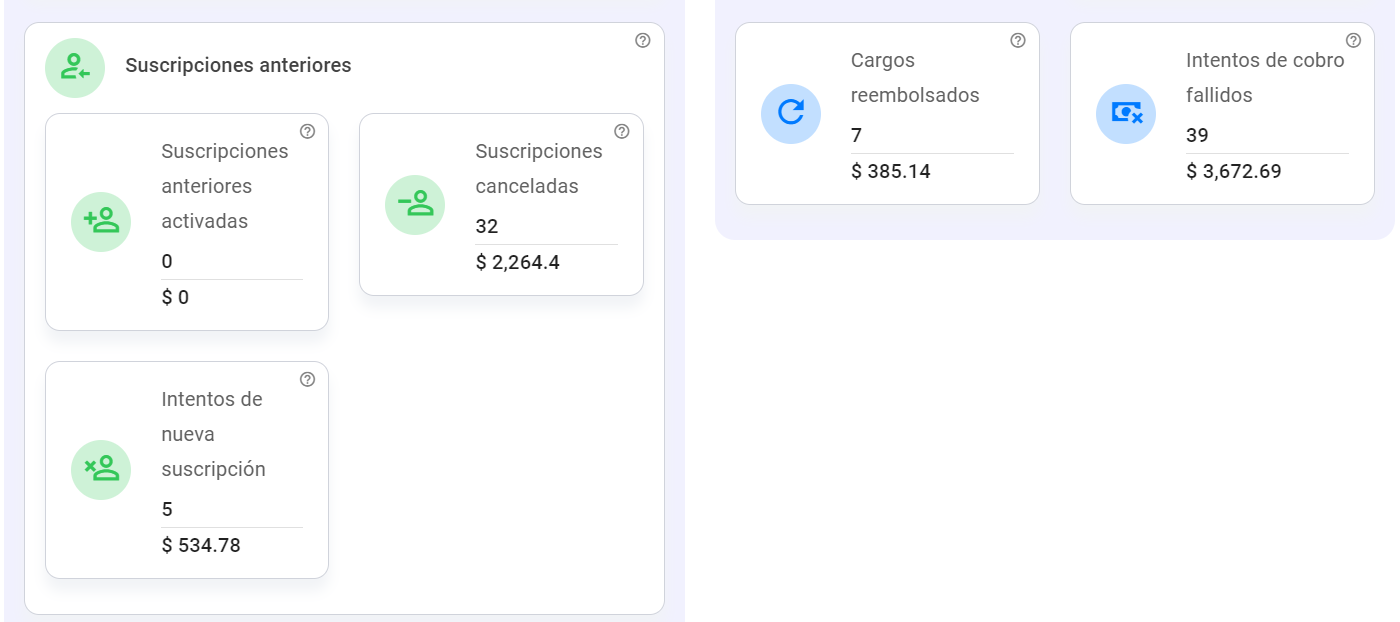
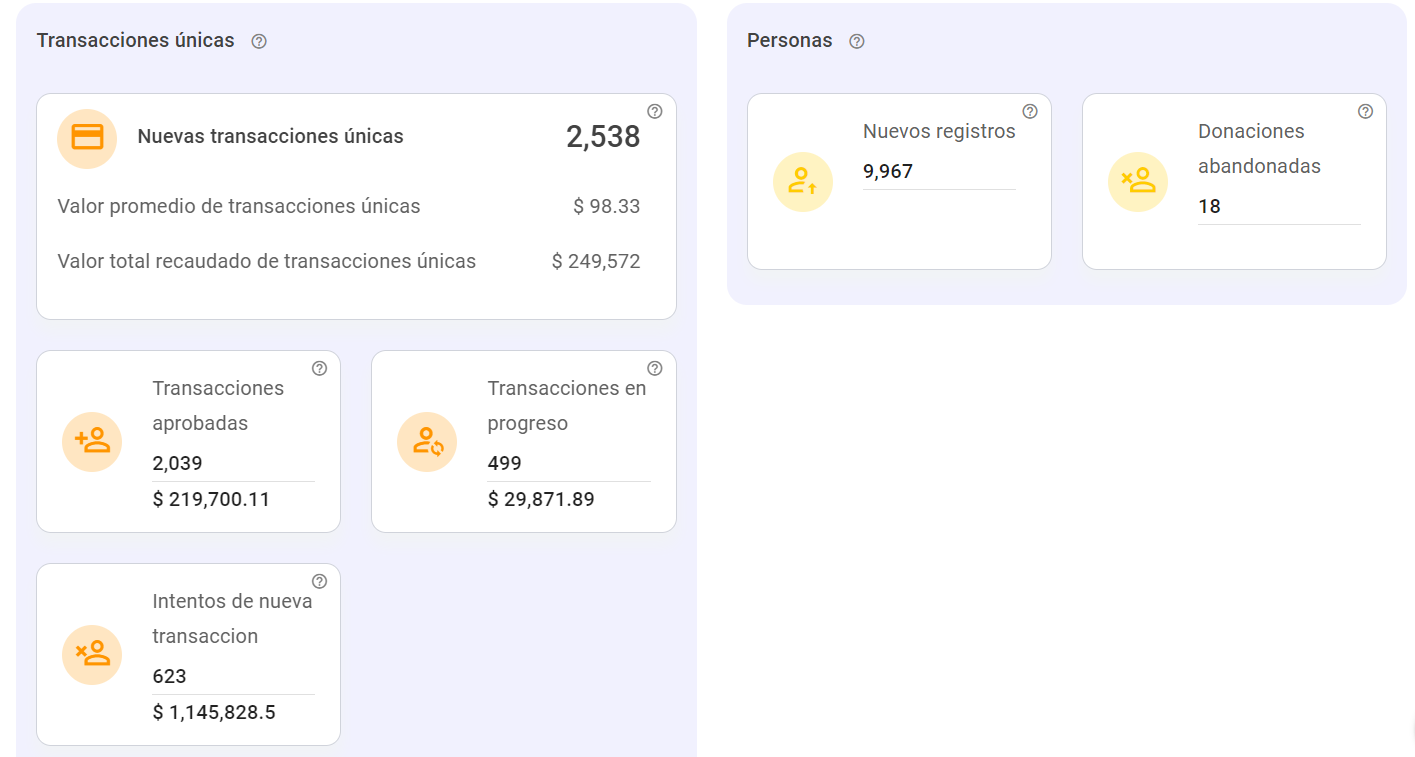
Below is the explanation of each of them:
- NEW LEADS:
It will show the number of new leads you have captured, in the filtered time period.
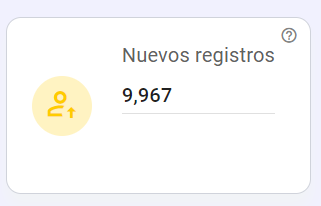
- NEW SUBSCRIPTIONS:
It will show the number of new recurring donation commitments, in the filtered time period.
You will also find the average value raised for each subscription and the total value of subscriptions raised.
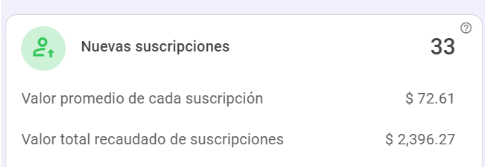
The number of active subscriptions in the filtered time period, as well as the total amount collected from those subscriptions. These subscriptions are those that already have the first successful charge within them.
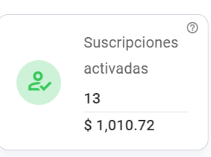
The number of subscriptions pending collection in the filtered time period, as well as the total amount of subscriptions pending collection. These subscriptions, as the title indicates, do not yet have the first successful charge.

- PREVIOUS SUBSCRIPTIONS:
You'll find:
The number of previous active subscriptions created prior to the filtered time period, as well as the total amount of said subscriptions.

The number of subscriptions that have been interrupted or terminated by donors for the filtered time period, as well as the total amount of said subscriptions.
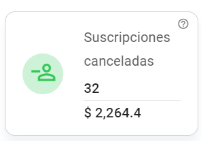
The number of new subscription attempts that could not be completed due to a technical or payment issue for the filtered time period, as well as the total amount of those attempts.
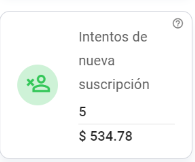
- NEW UNIQUE TRANSACTIONS:
It will show the number of unique transactions that refer to the individual contribution made by a person, which have been received in the filtered time period.
You will also find the average value per unique transactions received and the total value collected with unique transactions.
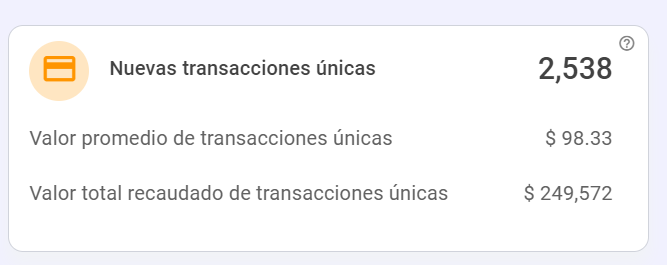
The number of unique approved transactions that have been successfully verified and approved in the filtered time period, as well as the total amount collected from those transactions.

The number of unique transactions that are in progress of being verified and approved in the filtered time period, as well as the total amount that is in progress of collection.
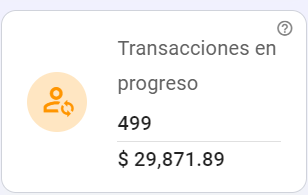
- ABANDONED DONORS:
It will show the number of abandoned donors, in the filtered time period.
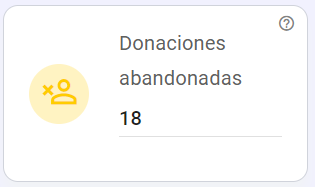
- NUMBER OF CHARGES:
It will show the amount of charges made for existing recurrences, in the filtered time period.
You will also find the average value of charges received and the total value collected for these recurrences.
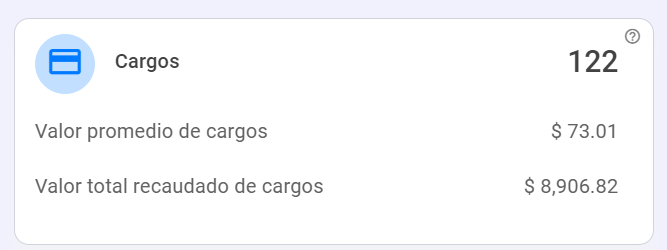
The number of successful charges of those new subscriptions created in the filtered period, as well as their amount.

The number of successful charges for subscriptions created prior to the filtered period, as well as their amount.
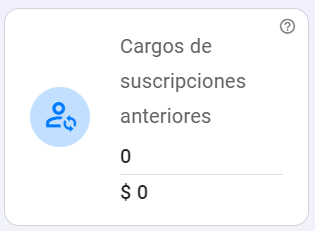
This label refers to the payments that have been returned or reimbursed to donors, in the filtered time period, as well as their amount.

The number of payments that could not be processed correctly due to a problem with the payment method or an error in the collection process, in the filtered time period, as well as their amount.