To integrate this payment gateway to your afrus account, you just have to follow the following steps.
1. Make sure you are logged in to your afrus account and go to organization settings > payment gateways > pay.me - v5:
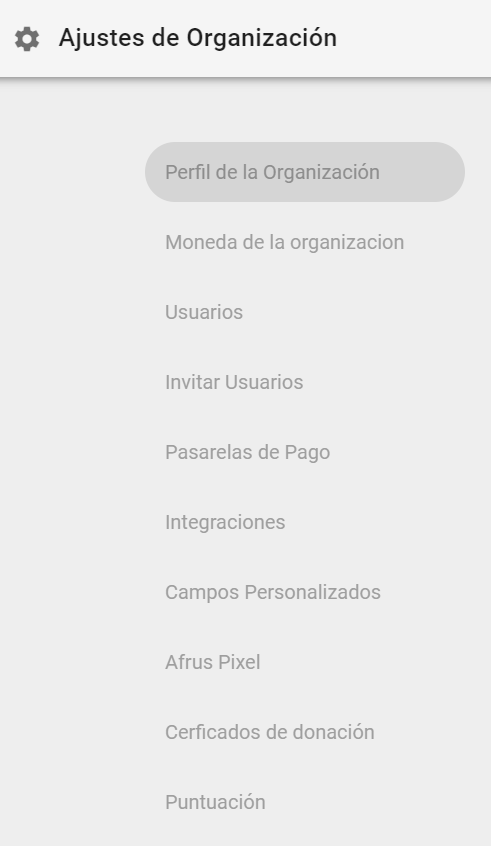
There you will find the keys that we must extract from paying.me and we must integrate:
2. Log in to your pay.me account
3. Now go to your pay.me account > Keys (Chaves)
4. From here we will get the three keys necessary for the integration.
On the pay.me page you will identify an Account ID, copy it and paste it in the space called Account ID.
Then you will see the public Key that you must also copy in afrus in the Public Key space.
Then, you will see the secret key revealed, you will only have one chance to copy it. click on it to copy it and then paste it in afrus, in the <secret key> space
Secret Key = This key is generated by the administrator and can only be viewed once, keep it in a safe place because if you lose it you will have to generate it again.
Save the information you just copied by pressing the disk image at the top right side of the screen
5. Ready, you now have your payment gateway integrated into your afrus account.
Remember to configure webhooks so that the payment gateway notifies you of events such as charges, subscriptions and other necessary events
In the URL space you must enter the Afrus URL
Then you must choose the event you want to be notified
As a last step, go to the menu option called Account
Here you must enter the list of supported domains
All you have to do is save the information on the pago.me platform and you are ready to use the afrus payment gateway.