afrus allows you to segment or tag your database using tags. (leads, donors, recurring)
so that you can have defined segments to which you can send your communications by sending a Newsletter.
Segments can correspond to specific attributes example:
All leads that have entered a specific lead form or that have registered from a country, or that have a language or come from a specific fb campaign.
All single donors who have donated by credit card or all recurring donors who have donated a specific amount.
All persons in the database that have specific attributes.
or you can simply assign previously created tags to your donors or leads.
There are 2 ways to tag or segment your database, individually or in bulk.
We will see each of them below:
Tag people individually
1. For this you must enter the PEOPLE section, where you must look for the person you are going to tag.
%201.11.38%20p.%C2%A0m..png)
2. Click on the person to enter Contact Information> Tags:
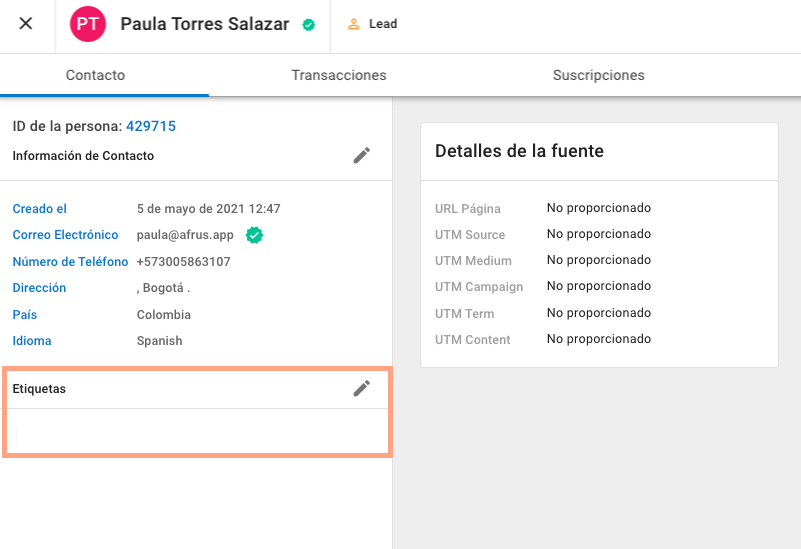
3. Then, click on the editor pencil, to create or assign labels:
%201.15.01%20p.%C2%A0m..png)
4. When you click it, the following screen will open, go to the bottom, where you will see the title LABELS:
%201.16.49%20p.%C2%A0m..png)
%201.17.00%20p.%C2%A0m..png)
5. If you want to assign a tag, you just have to click on the right arrow to display the list and click the check box in front of each tag to activate it:
%201.21.09%20p.%C2%A0m..png)
%201.21.49%20p.%C2%A0m..png)
6. Finally you will see that the tag is already activated, now you must click on save to finish assigning the tag:
%201.24.31%20p.%C2%A0m..png)