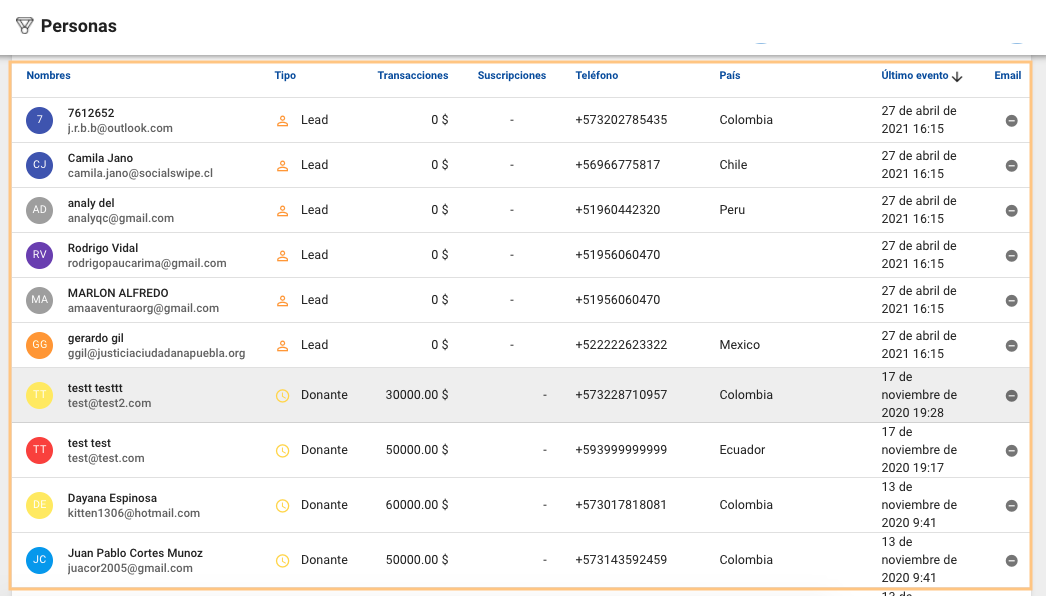AFRUS allows you to import your lead databases, as well as transaction files that you want to centralize in Afrus.
To start you just have to follow the following steps:
1. Go to the section where you want to import, either from the IMPORTS section
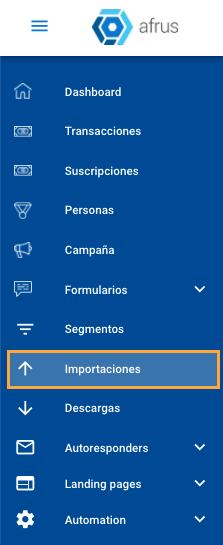
o You can go to the Transactions and / or People sections, by clicking the IMPORT button:

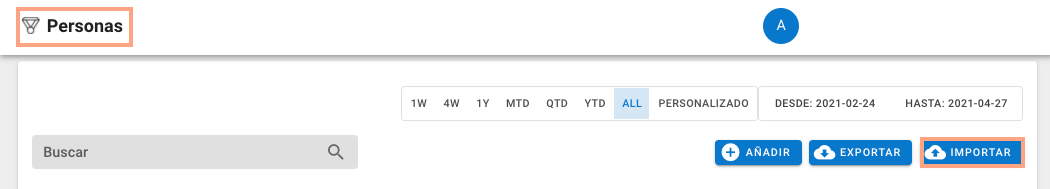
2. Then, you will be directed to the following screen, where you can upload or drag and drop the excel file with the data to import:
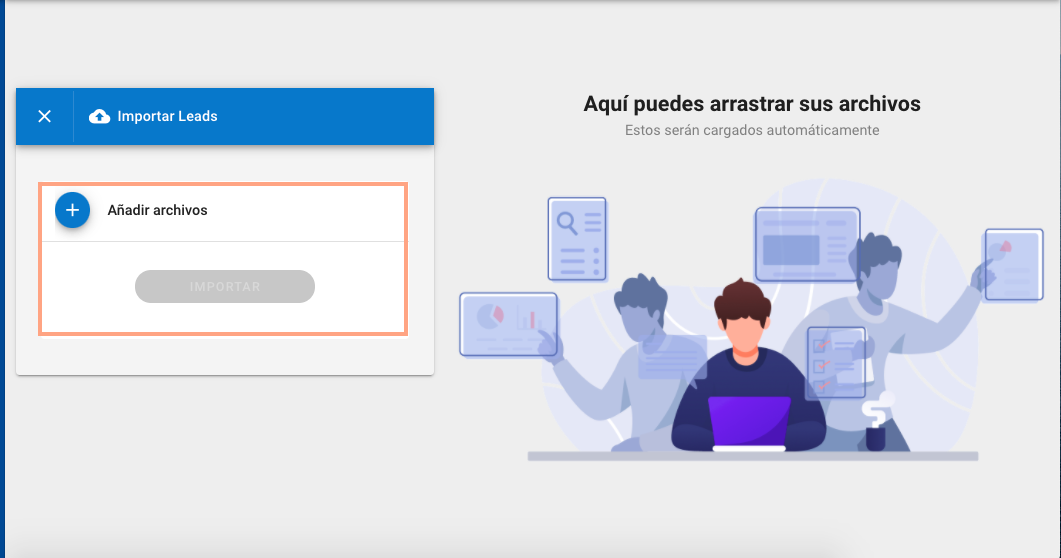
3. Once you have uploaded the file, you must confirm the file by clicking the IMPORT button:
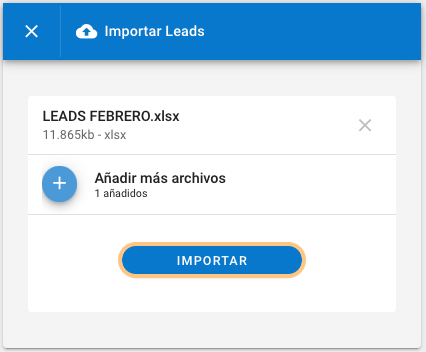
4. When you click on IMPORT, a screen will open where you will see the name of the file at the top, a space for you to add a TAG or LABEL to the entire database that you are going to import:

5. On the left side, you will find the list of fields of your imported file and on the right side, the Afrus fields that you must match, that is, you must match the columns of the imported file with the necessary Afrus fields to be able to import. correctly:
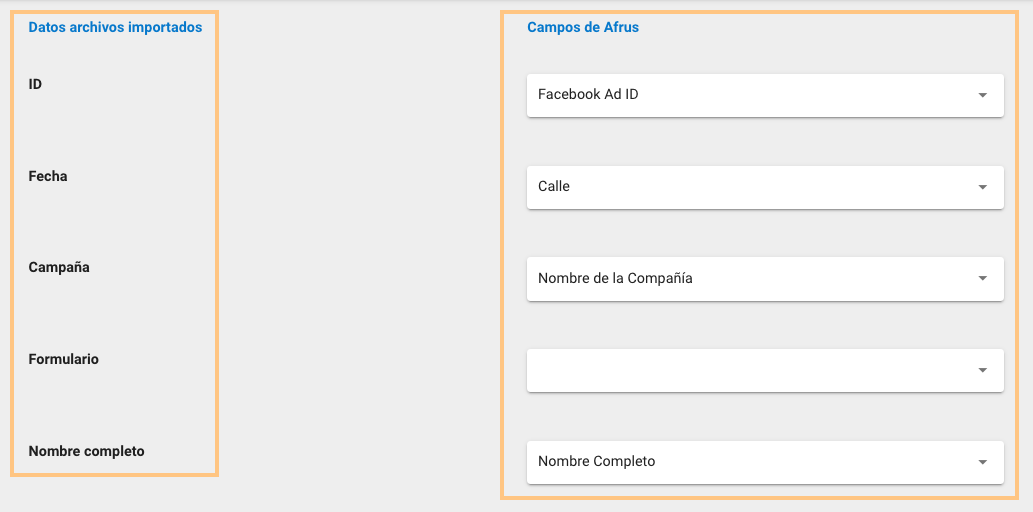
6. To select the Afrus field that corresponds to the field of the imported file, you must click on the arrow to search for the corresponding field.
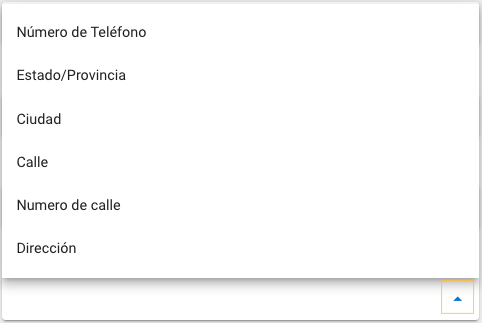
7. In this way, you can tie the fields so that you can finally import the database:
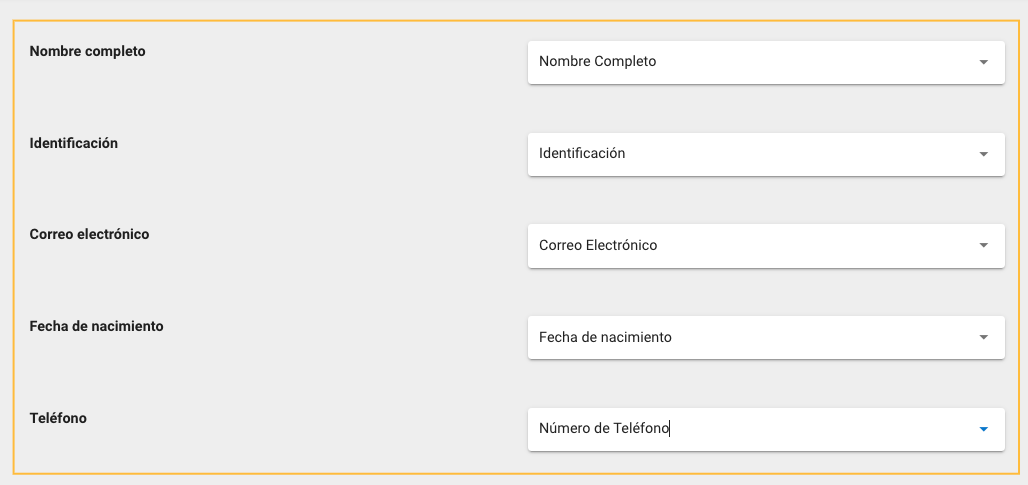
8. When you have the fields tied, you can send the database to import, by clicking the SEND button:
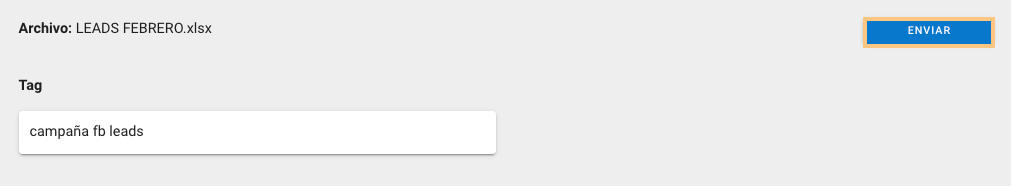
9. When clicked, Afrus will start the import process, once it is ready, the following screen will appear:
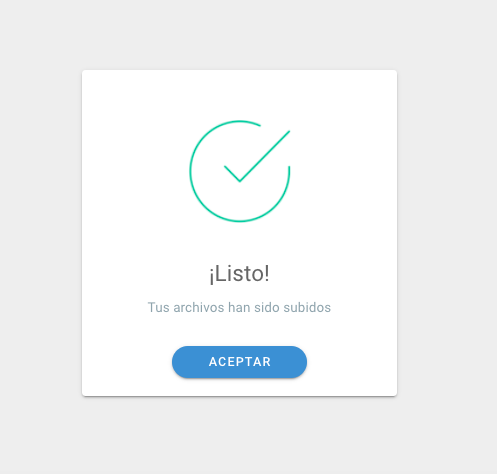
10. When the file has been imported correctly, you will be able to view the import in the IMPORTS section, with the import date, file name, status and type of import (LEADS or TRANSACTIONS):

11. Finally, you will be able to view the imported data, in the corresponding section (PEOPLE, if it is a lead base; IMPORTS, if it is a transaction base)
In this case we will see how the database was imported correctly into the People section: