AFRUS allows you to manage your transactions in a way, if you have a case or request to return a transaction, you can do it without much difficulty.
This is possible thanks to the encryption of sensitive data in AFRUS, this data cannot be easily accessed, but it is stored there, facilitating actions such as the return of a transaction with just one click.
What do I have to do to refund or return a donation?
It's very easy, just follow these steps and make your returns in minutes:
1. Enter the PEOPLE section, search for the person using the search engine, and then click on the person:
2. Then, enter the TRANSACTIONS subsection. Here you will find the list of transactions made by the donor you are viewing:
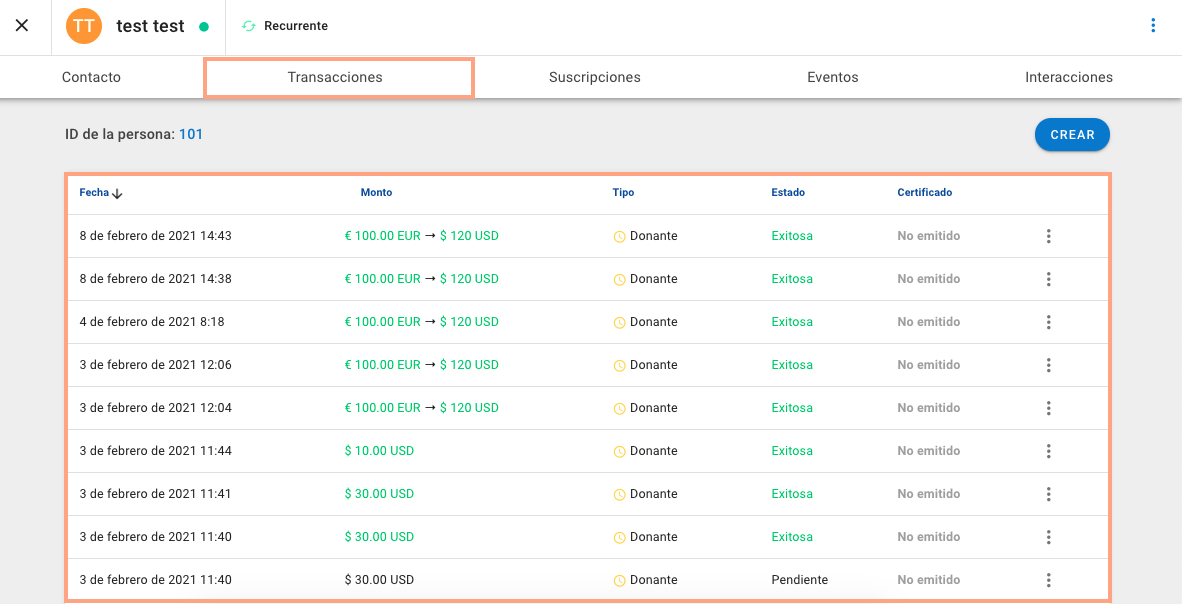
3. Followed by this, you must look for the transaction to which the return corresponds, once you find it, click on the 3 side points:

4. By clicking on this Item, two options will be displayed, select REFUND DONATION

5. By selecting this option, a confirmation message will appear, where you must select a refund reason:


6. Finally, after selecting the reason, it is optional to give more detail of the reason for the return. and To finish click on REFUND



