Afrus allows you to receive recurring donations, have control of your donors and their contributions, and optimize the monthly collection you receive.
Now you can receive recurring donations through automatic debit from savings or checking accounts.
In alliance with the financial sector and Colombian fintechs, we offer a monthly collection service for your donors in Colombia.
Below we indicate how you can activate the option in your forms and how you can see the list and status of your recurring donors through a savings account.
How do I activate the RP (Recurring Payments) in my forms?
1. You must go to your form, and enter using the editor pencil:
%209.56.52%20a.%C2%A0m..png)
2. Then, when you have logged in, go to the first step CONTENT / DONATIONS:
%2010.00.21%20a.%C2%A0m..png)
3. Then select the option Select Periodicities, in which the monthly option must be Checked:
%2010.00.21%20a.%C2%A0m..png)
4. Then, you must select the RP option, In Select Gateway:
%2010.08.21%20a.%C2%A0m..png)
5. Finally, tie the periodicities, so that MONTHLY in RP is Checked:
%2010.10.53%20a.%C2%A0m..png)
6. Save and voila, your RP option was activated in the form.
%2010.13.10%20a.%C2%A0m..png)
How do I view the Report of my recurring donations through automatic debit?
To obtain the report of your recurring donations through RP, you must go to the SUBSCRIPTIONS section:
1. Go to the Subscriptions section, you will find two subsections:
%2010.25.37%20a.%C2%A0m..png)
2. To view the status of your recurring donors through savings account, you must enter the first subsection, Subscription List.
%2010.27.41%20a.%C2%A0m..png)
3. Recurrent donations through savings account are those that are identified through the Recurrent Payments Payment Method:
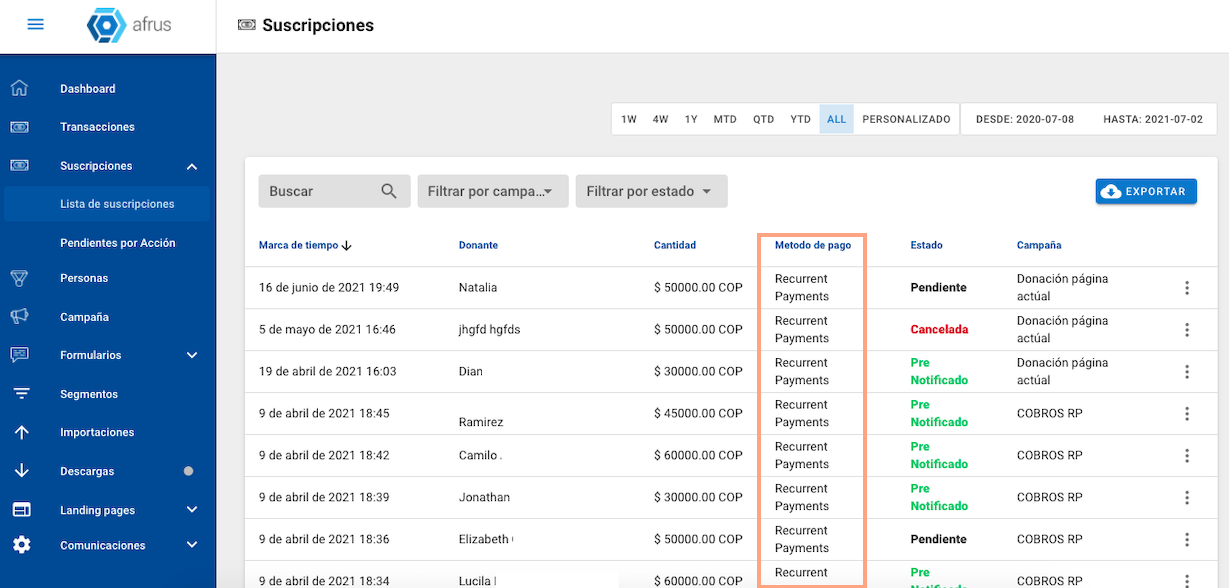
4. To understand what this report shows you, we will explain the details:
Timestamp
shows the date the recurring donation was made
Donor
Recurring donor name
Quantity
Amount of recurring donation made.
Payment method:
Through which channel was the recurring donation made
- Recurrent payments, correspond to recurring donations for savings account.
- Rest of Catwalks, Correspond to donation by credit card or cash.
Condition
Shows the collection phase the donation is in. We explain what the collection phases are:
- Pre-notified: When the first upload of the donor list to the bank is made.
- Active: When successful collections have already been made or when the bank accepted the donor's registration and its collection is close.
- Pending: When you are not yet registered with the bank.
- Failed: When the monthly billing is not successful or when your billing data is not correct and must be edited by the organization in the PENDING PER ACTION section.
- Canceled: When the cancellation of the recurrence is requested, and this is done successfully from afrus.
Bell
It is to the campaign that this recurring donation belongs.
5. If you want to see the details of the transaction, go to the 3 right side points and click on View subscription:
%2010.54.48%20a.%C2%A0m..png)
6. Here you will see the specific data of the subscription,
%2010.56.10%20a.%C2%A0m..png)
7. If you want to export the report of your subscriptions, just click Export, don't forget that the time filter commands your results.
%2010.30.00%20a.%C2%A0m..png)
Where do I see the donors that should be edited?
To edit the donors that must be corrected for an error confirmed by the bank, you must enter the Pending per Action section.
In this section you will see all the people who generated some type of error in the bank or that the bank rejected.
You will see data like:
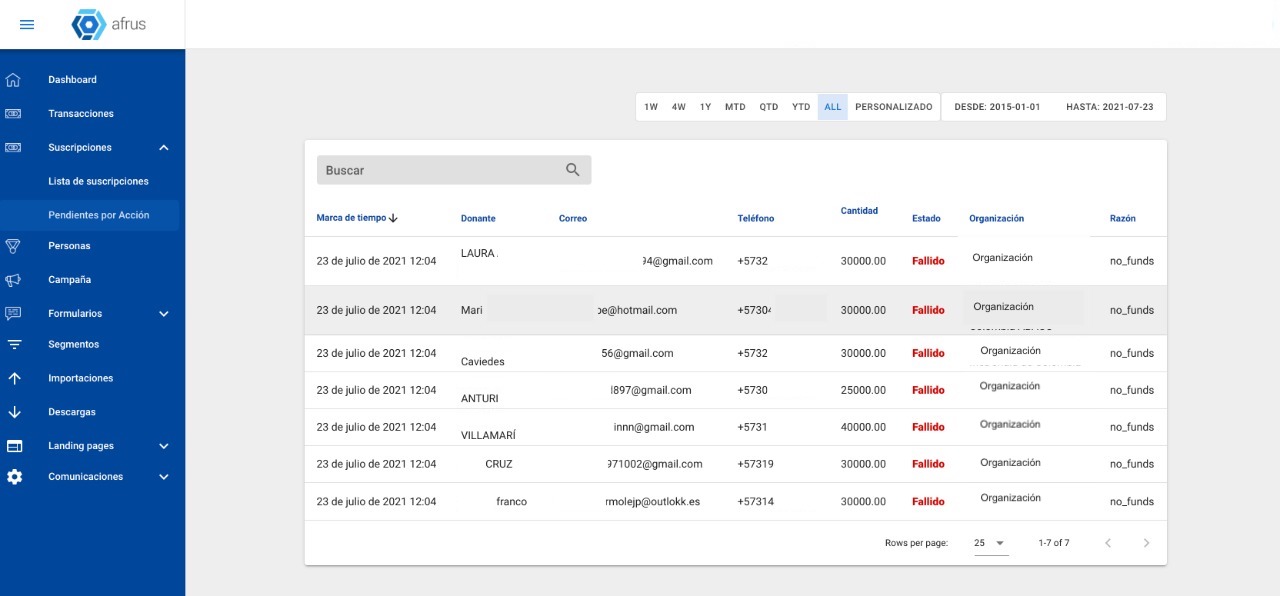
Timestamp
Date the error was reported
Donor
Donor's name
Donor email
Telephone
Donor Phone
Quantity
Donation amount made by the donor
Status
Donation status.
Organization
The name of your organization
Reason
Here the reason for the rejection of the transaction will appear
How do I edit the rejected donor information?
1.To have to click on the row of the donor transaction:
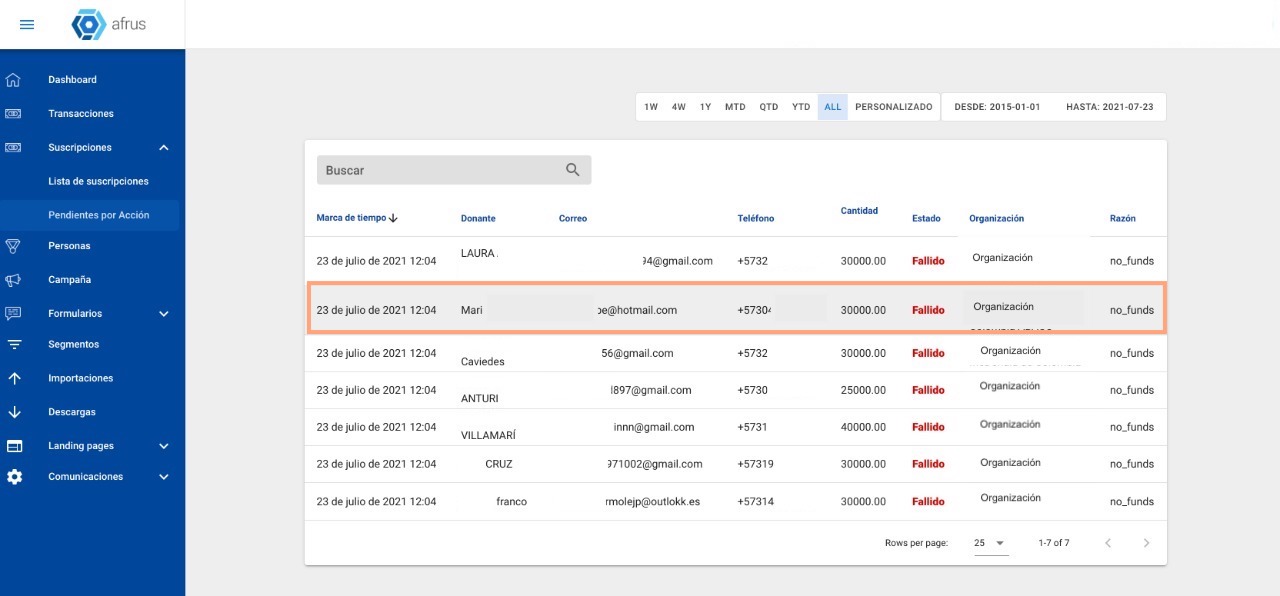
2. Then, you will see how the following screen opens:
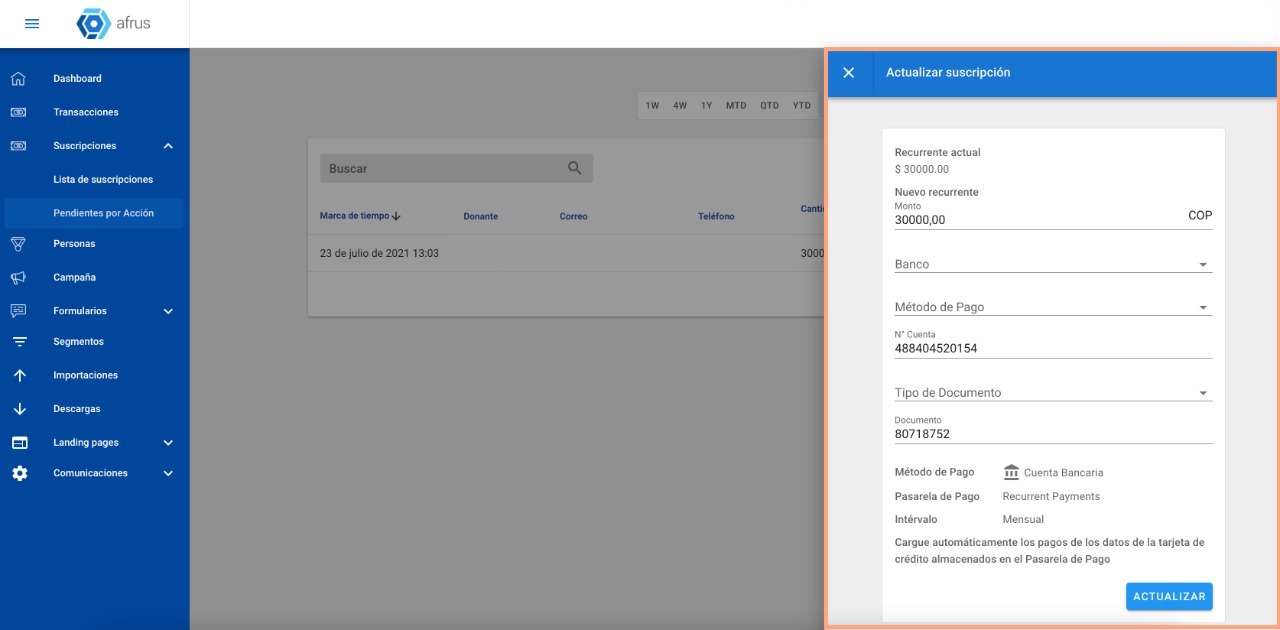
You can see that from there you can change the data that must be corrected. after correcting them you must click on the UPDATE button.
%201.10.07%20p.%C2%A0m..png)
Recommendations:
- That the Autoresponder of successful donation is activated for DRB and that you specify that the debit will be in the name of PAYMENTS WAY. so that the donor understands whose name will be his donation.